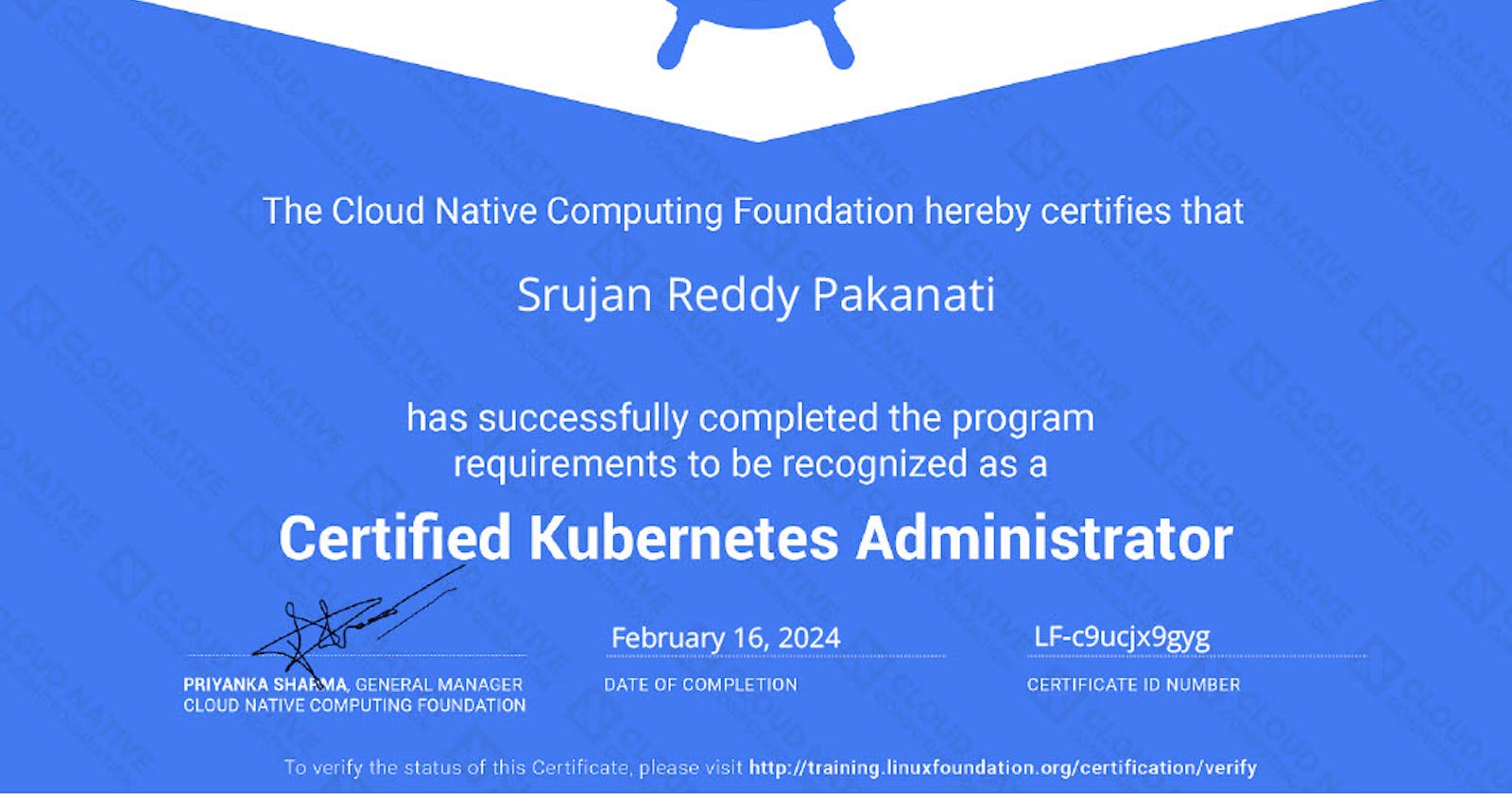CKA is one of toughest exam to clear as it requires expertise in multiple areas. So I have registered for this exam back in July 2023 but I was not serious enough to sit for the exam until I decided to clear it maybe a month ago.
Preparation
Though I am using Kubernetes at work, that usage is contrasting from what exam requires like for example, to increase replicas for deployment we change the helm chart rather than using commands and making change directly on the cluster. Also I haven't set-up a cluster in ages and you don't deal with PVs and Storage Classes all the time. I honestly believe that 2 months of preparation while reserving last week for mock exams would be sufficient.
Resources
Personally I have completely relied on KodeKloud CKA course for preparation and mock exams. They have covered everything exhaustively and it is fairly sufficient. I have taken around 5 mock tests from KodeKloud out of 10. The key thing to focus on is time management. Do not get stuck on a wrong question and waste time on it. You cannot go back to the question easily on mock test but you can do it on actual exam. Mock tests are old style as it only gives you terminal and you have to open documentation in local browser but in exam you'll be given access to a ubuntu VM in which you have to open everything (terminal and Kubernetes documentation). You have to take at-least one mock exam from killer.sh to get the actual feel of the exam. The key bindings for copy paste are different in ubuntu, so you have to be aware of it as well.
Topics
Storage 10%
You have to understand Volumes, Persistent Volumes and Claims, Storage Classes etc.
Typical questions will be like create PV, PVC and mount PVC on a pod/deployment.
Create StorageClass and PVC with it.
Add Volume to a pod/deployment etc.
Troubleshooting 30%
You have to able to troubleshoot networking, cluster failure and application failure
Typical questions like network connectivity
Troubleshooting pod failure, node going down etc.
Monitoring applications
Workloads & Scheduling 15%
You have to manage deployment lifecycle, ConfigMaps and secrets etc.
Questions like add nodeSelector, podAffinity etc.
Create configMap and attach it to pod.
Configure Liveness and Readiness.
Cluster Architecture, Installation & Configuration 25%
You have to be able to configure, manage, backup and restore the cluster
Deal with RBAC components and configure permissions.
ETCD backup and restore.
Use kubeadm for adding and managing nodes.
Services & Networking 20%
You have to understand network components and services.
Ingress, CoreDNS and NetworkPlugins.
Configure connectivity between pods.
Exam Day.
The "Take Exam" button will get activated 30 minutes prior the scheduled time. You have to show the room and your table. Verify your identity etc. If everything works as expected then you can start the exam before the scheduled time. Mine started 10min before the time. Go through all the exam tips before taking the exam. You will have a chance for second attempt, so need for panic. You can setup shortcut commands like export do="--dry-run=client -o yaml" # k create deploy nginx --image=nginx $do and export now="--force --grace-period 0" # k delete pod x $now. These are the only two shortcuts that are worthy of your time. Although CKA is tough, with enough practice anyone can clear it with flying colors.
###